

Samen scherp op een schonere wereld, om het werk- en leefgeluk van jou en de mensen om je heen te verbeteren. Dat doen we door slimme innovaties voor de facilitaire branche.

Samen scherp op een schonere wereld, om het werk- en leefgeluk van jou en de mensen om je heen te verbeteren. Dat doen we door slimme innovaties voor de facilitaire branche.
Het werk- en leefgeluk van jou en de mensen om je heen verbeteren: daar doen we het voor. Sterker nog, daar voelen we ons verantwoordelijk voor. Maar om echt impact te maken, moeten we innoveren. Samen. We moeten nieuwsgierig zijn. Durven experimenteren. En vallen en opstaan. Alleen zo beantwoorden we jouw vraagstukken van vandaag en morgen.
Als voorloper zit innoveren in ons DNA. We jagen innovaties aan door co-creatie. Zo ontstonden bijvoorbeeld onze werkwagens met foamwieltjes. Zodat je minder lawaai ervaart als we over de gang lopen. Of onze heavy duty-reinigeroplossing, die helpt tribunes grondig te reinigen. Het is niet alleen effectief, maar ook nog eens minder arbeidsintensief. Samen zijn we scherp op de trends en ontwikkelingen binnen de schoonmaak en binnen de facilitaire branche.
Om scherp te blijven inspireren we graag. Op sociaal vlak, op technologisch vlak. Dat doen we niet alleen. Tijdens de vijfdaagse CSU Innovatie Boost gidsen we jou, samen met tientallen toonaangevende sprekers en organisaties, een week lang online door het snel veranderende facilitaire werkveld. En met behulp van ruim honderd organisaties, actief in allerlei sectoren – van dienstverlening, brengt het Nationaal Onderzoek Facilitaire Innovatie de facilitaire doelen, innovaties en uitdagingen van facilitair Nederland in zicht. Op het jaarlijks CSU Congres staan we nog eens stil bij de vraagstukken van dit moment. Een inspirerende dag waarop je gastvrijheid ervaart.
We geloven echt in de kracht van samen. Daarom nodigen we je ook uit actief mee te denken. Zo biedt Tell Me More innovatieve leveranciers de kans om hun nieuwste concepten aan jou te tonen. En de CSU Innovatie Award moedigt (jonge) ondernemers en studenten aan om hun beste facilitaire idee te delen, met kans op o.a. 10.000 euro.
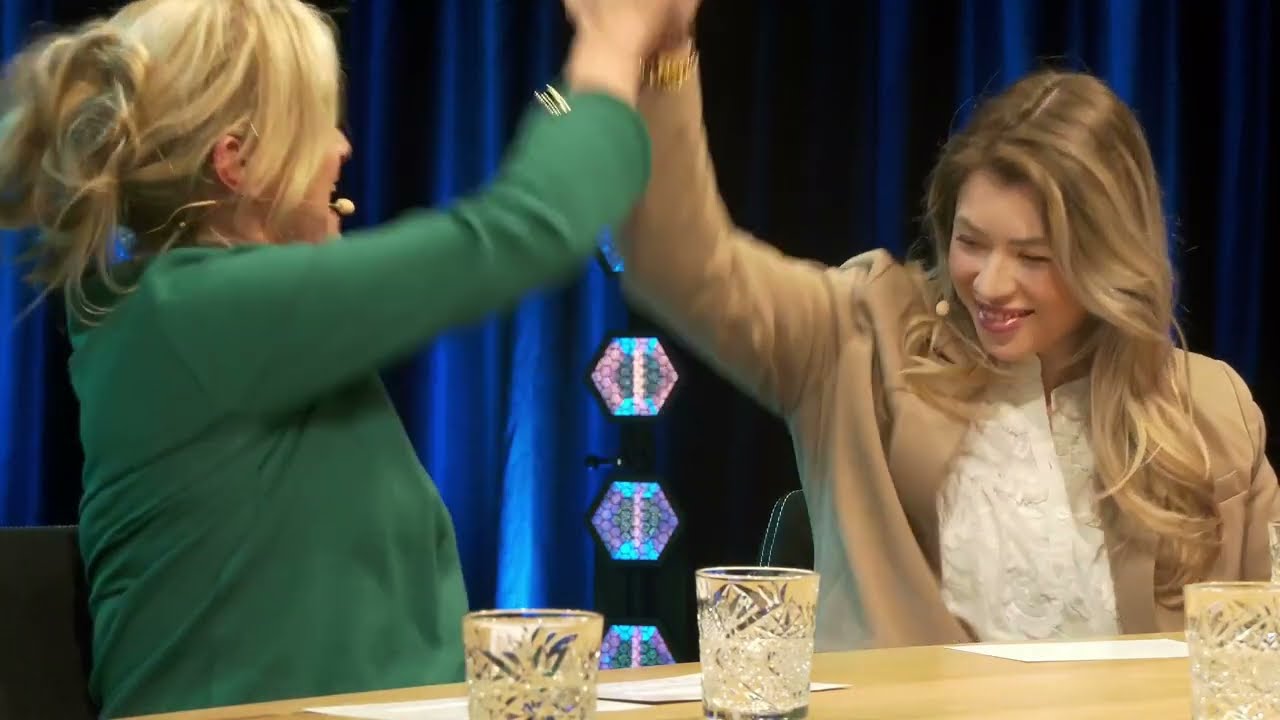


Samen met jou, onze (schoonmaak)medewerkers en partners maken we impact en werken we aan een duurzame en gezonde wereld. Dit bleef niet onopgemerkt. Onze rol als koploper en nummer 1 partner in de schoonmaak kreeg extra glans dankzij koningin Máxima, die ons in april 2021 bezocht vanwege de Koning Willem 1 Prijs. Volgens de jury zijn we koploper in technologische en sociale vernieuwing.
Haar oprechte belangstelling voelde als een warme deken van waardering. Helemaal voor onze schoonmaakmedewerkers.
